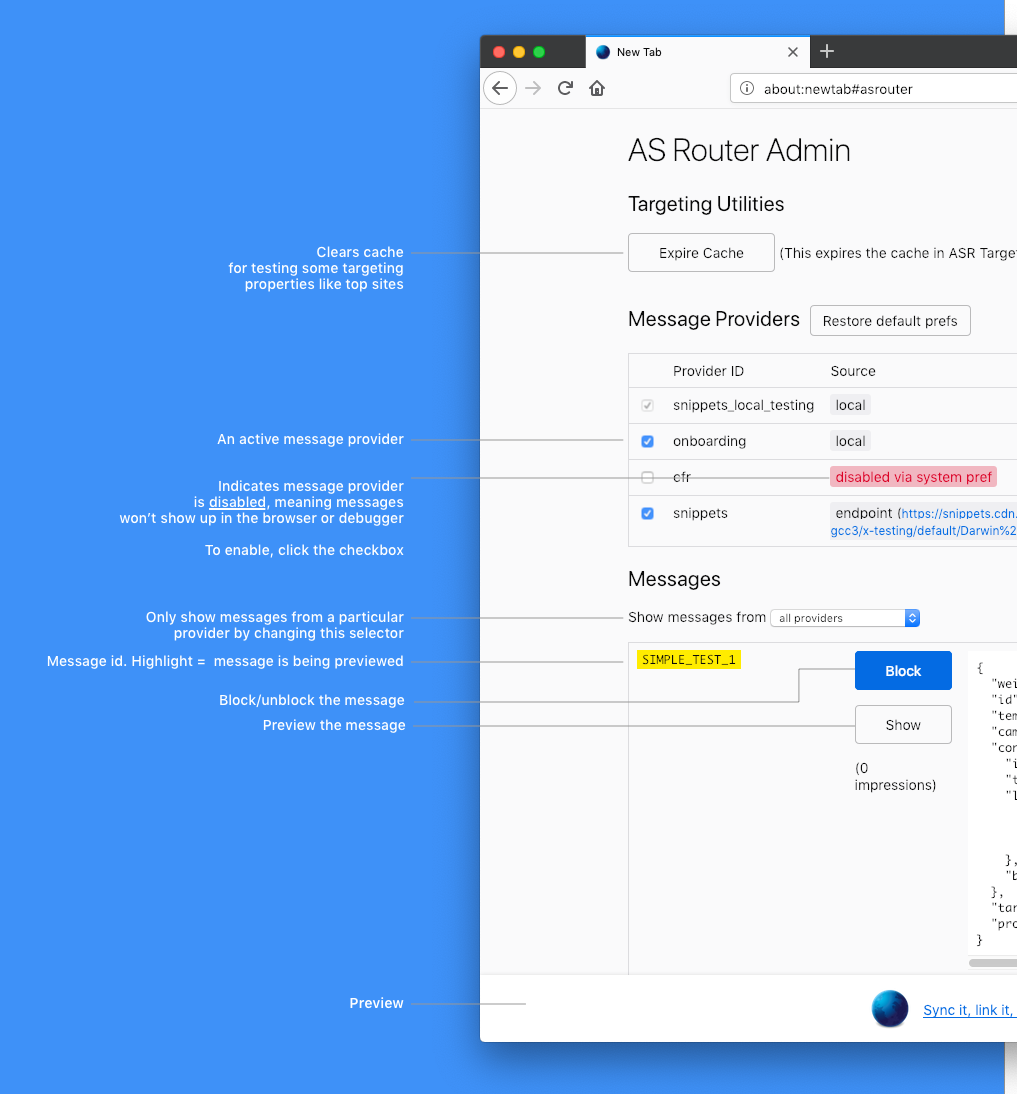forked from mirrors/gecko-dev
Backed out changeset af9fbbc9ae50 (bug 1866802) Backed out changeset 81d5b7de7178 (bug 1866802) Backed out changeset e4d0863ed222 (bug 1866802) Backed out changeset c0deb681b193 (bug 1866802) Backed out changeset dda3e5e39f8c (bug 1866802)
1.6 KiB
1.6 KiB
Using ASRouter Devtools
How to enable ASRouter devtools
- In
about:config, setbrowser.newtabpage.activity-stream.asrouter.devtoolsEnabledtotrue - Visit
about:newtab#asrouterto see the devtools.
Overview of ASRouter devtools
How to enable/disable a provider
To enable a provider such as cfr, Look at the list of "Message Providers" at the top of the page. Make sure the checkbox is checked next to the provider you want to enable.
To disable it, uncheck the checkbox. You should see a red label indicating the provider is now disabled.
How to see all messages from a provider
In order to see all active messages for a current provider such as cfr, use the drop down selector under the "Messages" section. Select the name of the provider you are interested in.
The messages on the page should now be filtered to include only the provider you selected.
How to test telemetry pings
To test telemetry pings, complete the the following steps:
- In about:config, set:
browser.newtabpage.activity-stream.telemetrytotruebrowser.ping-centre.logtotrue
- To view additional debug logs for messaging system or about:welcome, set:
messaging-system.logtodebugbrowser.aboutwelcome.logtodebug
- Open the Browser Toolbox devtools (Tools > Web Developer > Browser Toolbox) and switch to the console tab. Add a filter for for
activity-streamto only display relevant pings:
You should now see pings show up as you view/interact with ASR messages/templates.